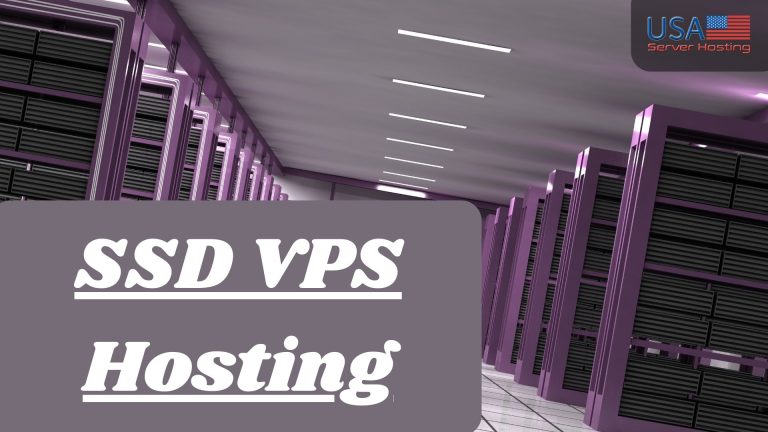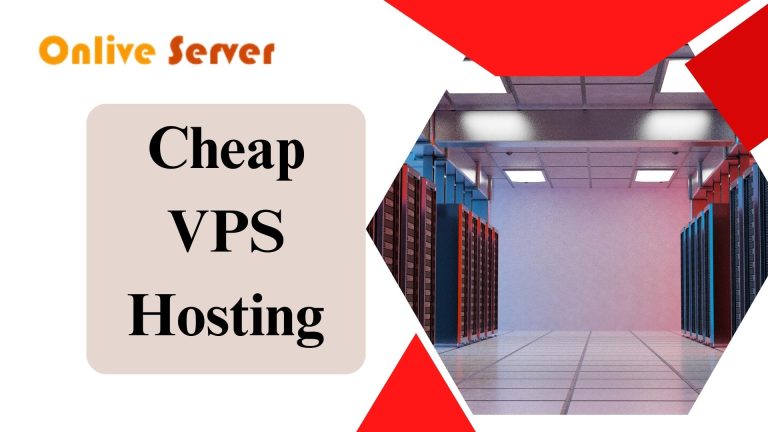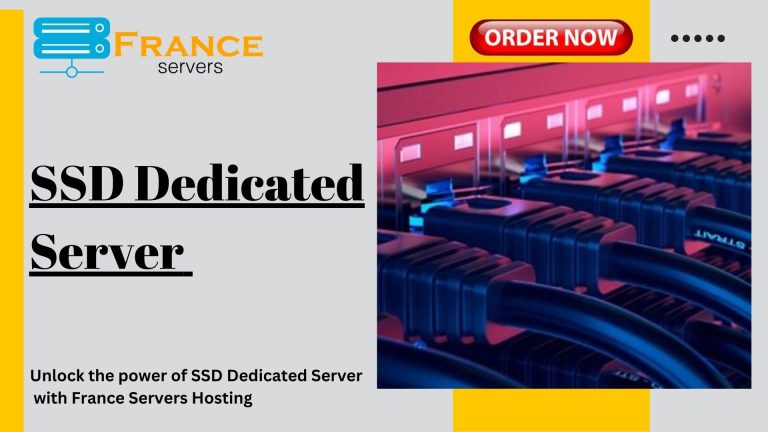When it comes to hosting your website or applications, one of the critical decisions you need to make is choosing the right server environment. Windows Dedicated Server are a popular choice for many businesses and individuals due to their reliability and versatility. In this guide, we will dive into the world of Windows based Dedicated Server, exploring what they are, their advantages, how to set one up, and more.
What is a Windows Dedicated Server?
A Windows Dedicated Server is a type of hosting service where an entire server is dedicated to a single user or organization. With a dedicated server, you have exclusive access to all of the server’s resources, including CPU, RAM, and storage, unlike with shared hosting, where several users share the same server resources. This level of isolation offers several advantages for those with specific hosting needs.
Advantages of Windows Dedicated Server
1. Enhanced Performance
Since you have the entire server to yourself, you can expect superior performance. Your website or applications will run smoothly without being affected by the activities of other users, ensuring fast loading times and responsive user experiences.
2. Full Control
With a Windows Based Dedicated Server, you have full administrative control. This means you can install and configure software, customize server settings, and have complete control over security measures, which is essential for businesses with specific compliance requirements.
3. Scalability
Cheap Dedicated Server are highly scalable. As your website or business grows, you can easily upgrade your server’s resources to accommodate increased traffic and demands, ensuring your online presence remains robust.
4. Security
Security is a top priority for any online operation. With a dedicated server, you can implement security measures tailored to your needs. You have control over firewalls, encryption, and other security features to protect your data and users.
Setting Up a Windows Dedicated Server
Choose a Hosting Provider: The first step is to select a reputable hosting provider that offers best Dedicated Server hosting services. Look for providers with a good track record in terms of reliability and customer support.
Server Configuration: Determine the server configuration that suits your requirements. This includes specifying the amount of CPU, RAM, storage, and bandwidth you need. The server configuration should align with the performance and scalability needs of your website or applications.
Select the Operating System: Choose the version of the Windows Server operating system that best fits your needs. Windows Server offers various editions, each designed for specific purposes. Select the one that matches your requirements in terms of features and licensing.
Server Management: Decide how you want to manage the server. You have two main options:
- Self-Managed: In this case, you take full responsibility for server management, including software installations, updates, security configurations, and troubleshooting. This option provides maximum control but requires technical expertise.
- Managed Hosting: Opting for managed hosting means that the hosting provider takes care of most server management tasks. They handle routine maintenance, security updates, and system monitoring. This option is suitable for those who prefer a hands-off approach or lack technical expertise.
Features About It
Data Migration: If you’re migrating from another hosting environment or server, you’ll need to transfer your data and applications to the new Dedicated Server. This may involve copying files, databases, and configuring software to work on the new server. Ensure a smooth transition to minimize downtime.
Implement Security Measures: Security is crucial for any server setup. Configure firewalls, intrusion detection systems, and other security measures to protect your server and data. In order to patch security flaws, update the operating system and applications frequently.
Website/Application Deployment: Once the server is set up and secure, deploy your website or applications. This involves uploading your website files, configuring web server software (e.g., IIS), and setting up databases if necessary. Test your website or applications to ensure they function correctly on the new server.
Monitoring and Optimization: Continuously monitor server performance and resource utilization. Use monitoring tools to track server health, traffic, and potential issues. Optimize server settings and resources as needed to ensure optimal performance and responsiveness.
Backup and Disaster Recovery: Implement a backup strategy to protect your data. Regularly back up your server’s files and databases, and store backups in a secure location. Plan for disaster recovery scenarios to minimize downtime in case of unexpected events.
Documentation: Keep detailed documentation of your server setup, configurations, and procedures. For maintenance, troubleshooting, and future reference, this documentation will be helpful.
Conclusion
A Windows Dedicated Server can be an excellent choice for businesses and individuals who require high-performance, security, and full control over their hosting environment. By following the steps outlined in this guide, you can set up and manage your Cheap Dedicated Server effectively. Make sure to choose a reliable hosting provider to ensure a seamless hosting experience.